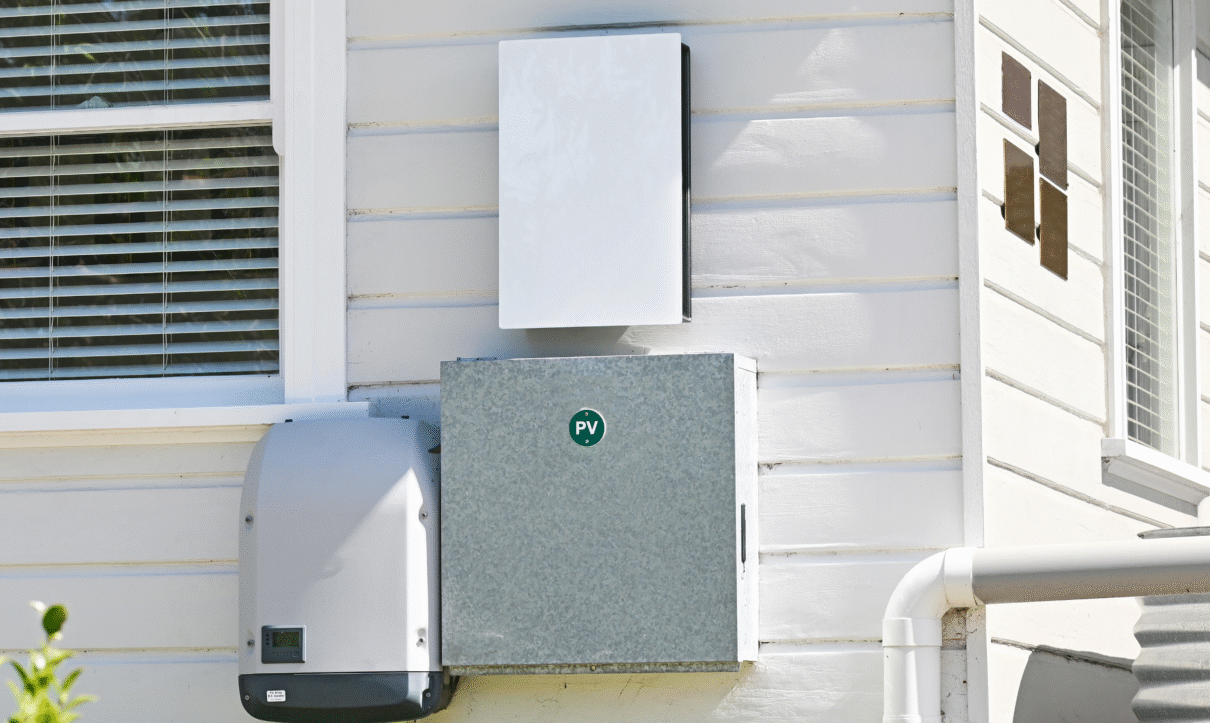How to Check If Your Solar Panel System Is Working (App Guide for the Most Common Brands)
If you moved into a home with solar panels—or had them installed years ago—you might wonder: “Are my solar panels actually working?”
The good news is that most modern systems include a monitoring app. These apps show real‑time performance, alert you to issues, and help you get the most out of your investment. But if you don’t know the brand of your system or how to access the app, it can be confusing.
This article will help you identify which monitoring app matches your solar panel system and how to use it.
How to Identify Your Solar Monitoring App
First, you’ll need to know what brand of inverter or microinverter your system uses. Here’s a quick list of the most common solar systems and their apps:
1. Enphase System – Use the Enlighten App
- Inverter type: Microinverters
- App: Enphase Enlighten
- Where to find it: Apple App Store / Google Play
- What it shows: Daily production, historical data, panel‑by‑panel performance
- Login required: Yes (your installer may have set it up)
2. SolarEdge System – Use the SolarEdge Monitoring App
- Inverter type: Optimizers and string inverters
- App: SolarEdge Monitoring
- What it shows: System overview, production trends, efficiency metrics
- Note: Some systems may be connected to the inverter only, not the app
🔗 Download SolarEdge Monitoring
3. Tesla Solar – Use the Tesla App
- System type: Solar Roof or Tesla panels
- App: Tesla App
- What it shows: Real‑time energy flow (solar → home → grid), battery level (if Powerwall is installed)
- Tip: Use the same app you’d use for your Tesla car or Powerwall
4. Sunrun – Use the mySunrun Portal or App
- System type: Often leased systems
- App: mySunrun
- What it shows: Energy production and usage, billing details
- Important: Login is provided at installation. Contact Sunrun if you don’t have access.
What If You Don’t Know What System You Have?
- A small box near your electric panel or on the side of your house
- A logo on the inverter (usually in the garage or utility area)
- Past bills or paperwork from the installer
Still unsure? We can help.
Bonus Tip: Don’t Forget to Clean Your Panels
Dust, leaves, and debris can affect performance. If your app shows lower‑than‑usual production, it might be time to inspect or clean your panels.
Need Help? Request a Solar System Inspection
If you don’t have access to the app, aren’t sure your system is working properly, or your installer is no longer in business, we offer professional inspections and cleaning services.